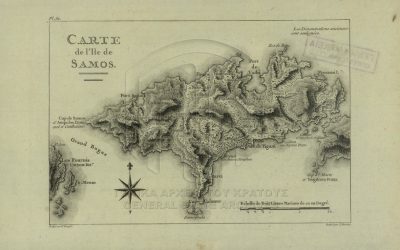Great! You just found a record of interest in our index databases and want to receive even more information about your ancestors! Ordering records through Greek Ancestry is very easy. Here are the four steps you need to follow:
1. First, write down or copy the Record ID(s) of the record(s) you want from the list of results.
2. Click the ‘ADD TO CART‘ button, below ‘Order record’. One record is now in your cart. You can adjust the number, as needed. The total price (incl. automatic discounts) is indicated in the cart.
3. Click the ‘Complete your order‘ button. On the new page, enter the Record ID(s) of the record(s) you wish to order. The number of Record ID(s) has to match the number of records in your cart. If needed, you can go back to the search page and adjust the number of records in your cart.
4. Enter your billing information and complete the payment.
Tip: Automatic discounts apply, when you order more than one record. The more records you order, the greater discounts you receive. You do not need to have a coupon to be eligible to receive automatic discounts!
5. Congratulations! We have received your order. Within the next five (5) days, you will receive the complete transcribed record(s), including source citation(s) and record image(s).
Do you have a coupon? Greek Ancestry may offer coupons to prospective or previous customers. If you have a coupon, enter the coupon code in the “Coupon Code” box located below your cart overview. Be sure to click “APPLY COUPON” to get the discount.